I know some of you don't visit the other forums, so I'll show you what I made.
I built something to replace my scanmaster and greddy profec B spec II boost controller and to make it easy to see while driving. It shows the AFR of my wideband O2, boost pressure in PSI, and knocksum from the ECU. If I want to see other datalogging parameters in real time I simply turn a rotary knob to the right. If I want to change my boost settings I turn to the left. To make changes, I simply push down on the knob.
Works with all year model 3/S cars (91-93 OBD1), (94-99 MUT). My friend with his 94 RT/TT wanted one so I spent a few months analyzing the MUT protocol and made it work. It can view Knock, Timing, Fuel trims, etc. Basically anything OBD1 can datalog, MUT can view too.
Because it's two products in one, I can for the first time have this boost controller respond to knock. ie. Lower boost if engine knock is present.
Another thing that worries me if my tune may drift lean when weather changes drastically. It will monitor for knock, and AFR and if it gets too lean with a small amount of knock, it will warn flash the screen red to get my attention and show how much knock was present, the WBO2 AFR number, boost pressure PSI, and RPM. Armed with this four pieces of information I can adjust my tune if needed be.
Temperature can have an influence on boost, so I've made a table that will re-adjust the duty cycle in order to maintain a more consistent boost.
I lose about 2 psi at redline because of my stock catback, this is no longer a problem. At 4000, 4500, etc RPMS, I add more duty cycle to compensate. Now I get steady boost across.
Displays CEL codes in english, no need to have a chart with you.
Earlier video of it in action. I've changed the menus a bit since.
Video showing the config menu, and exploring a bit.
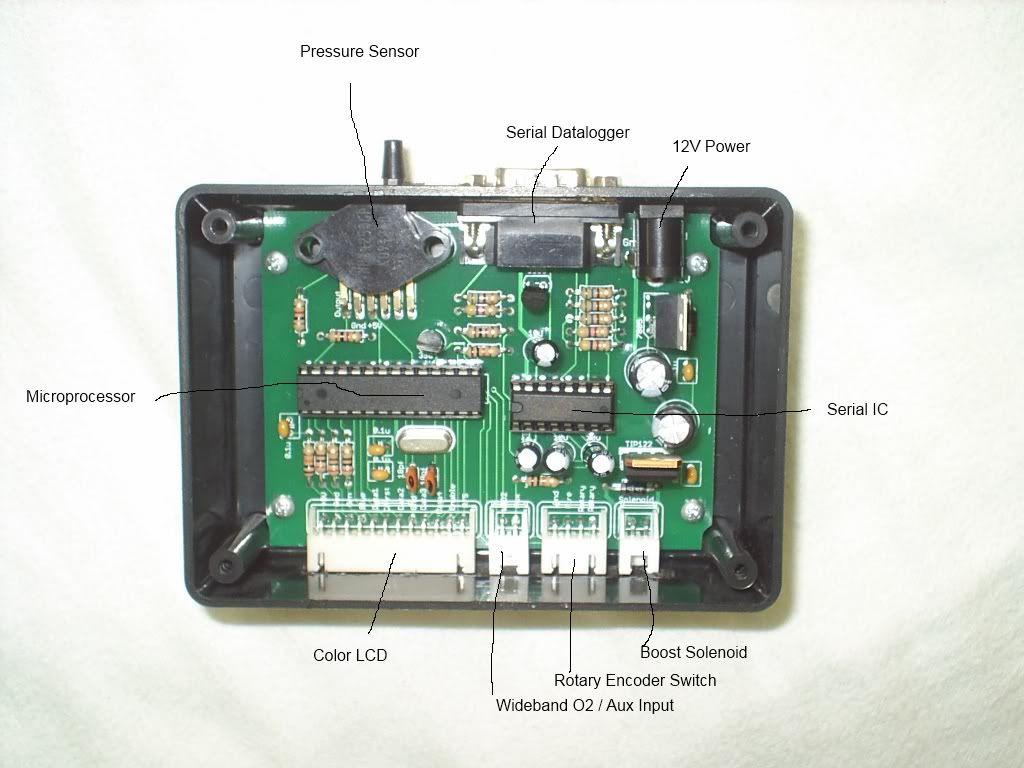








 Reply With Quote
Reply With Quote
Bookmarks